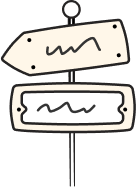Get Started With Cricket API
Now, It is effortless to get started with the Roanuz Cricket API. Not much technical knowledge is required to use the RESTful Cricket API. The Roanuz Cricket API provides the API for Live Score & Stats, Fantasy Cricket, Chatbot, and the history of the player & Season. The Cricket API serves data for all the ranges of developers.
To get started with the Cricket API, The Access Token is required to access any API. Generate the access token using the Auth API.
Choose Your Licence
- Select the Cricket API Licence based on the requirement. The access level for each license is a different level.
- Enterprise Licence offers the SLA, Priority Support, Multi-Platform Acess and Dededicated Relationship Manager
-
Standard Licence is a basic license to access all the api's without paying any license fee.
-
Payment Option: Invoice, Razor Pay, Pay Pal & 2Checkout.
Create an app
- Register Cricket API. To register, Click
- It will be redirected to Cricket API home page. Click "Console" button from me menu bar to get into the Cricket API console page.
- Click "Apps" and Click on "Create New App" button and provide the required details.

- Click on "View" to view the created app.
Generate The Access Token
The Access Token is required to access all API. The access token needs to be re-generated for every 24 hours from the time of access token generation or whenever the API throws the API status of the response "Invalid Access Token" error.

Call the Auth API using the following CURL Command.
$ curl -X POST \
-d "access_key=YOUR_ACCESSKEY" \
-d "secret_key=YOUR_SECRETKEY" \
-d "app_id=YOUR_APPID" \
-d "device_id=YOUR_DEVICEID" \
https://rest.cricketapi.com/rest/v2/auth/
{
"status":true,
"version":"2.0.2",
"status_code":200,
"expires":"-1",
"auth":{
"access_token":"2s14XXXX97325301s976461134951486121",
"expires":"1521641451.0"
},
"Etag":null,
"cache_key":"auth|2s14XXXX97325301s976461134951486121|app_id|"
}
access_key & secret_key provided upon providing the Cricket API App details.
App_id: Provide your Cricket API App ID from APP page.
device _id: Provide any string. It is a device identification id for API.
Example of device_id: device_01
To get started with the API integration, refer docs