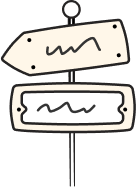Frequently Asked Questions.
1. How to get started with Cricket API?
Here is the procedure to call the API.
Step One: You need to get the Access Token to access the API. Call the Auth API using the following CURL Command.
$ curl -X POST \
-d "access_key=YOUR_ACCESSKEY" \
-d "secret_key=YOUR_SECRETKEY" \
-d "app_id=YOUR_APPID" \
-d "device_id=YOUR_DEVICEID" \
https://rest.cricketapi.com/rest/v2/auth/
access_key & secret_key will be provided upon providing the App details on your app page.
app_id can be any string. It is the ID for the app.
device_id can be any string. It is a device identification id.
Step Two: Get the Match Key. You can get the Match Key from Recent Match API & Schedule API.
To get the season based match key, refer the Recent Season API.
2. Why the "Access Denied" error occurs?
The "Access Denied" error occurred when your app generated bill is on overdue
3. Why does "Invalid Access Token" error occurs?
In the case of "InvalidAccessToken" error, you need to re-generate the access token. Generally, you need to re-generate the access token for every 24 hours from the time you generated the access token.
4. What is the coverage of the Cricket API?
Here are the coverage details
5. How to get the regular updates of Cricket API?
For the Pull-Based approach, To get the updates on a regular basis you need to call the API in the following frequencies.
-
Match API call frequency: Make sure to call the Match API at the right frequency to get the instant match updates. Call for every 1 hour or a day.
-
Schedule API: Call it once a day and cache it locally on the user's device.
-
Auth API: Call it once a day and cache it locally on the user's device.
Note: Call the Auth API, whenever it throws "InvalidAccessToken" error.
6. Can the data be saved?
Yes, The data can be saved only in Enterprise Plan. All the other plans, do not have rights to save the data.
7. Can you provide the PHP sample code?
The sample PHP source code is available here, it will help you for the development.
In the enclosed PHP Code, you can update lzconfig.php with your CricketAPI app details. In example.php we have mentioned how to use each API.
For Windows users sometimes the PHP will have outdated HTTPS certificates, here is the solution.
8. Do you provide widgets for API's?
Yes, We provide the widgets for all the API's. Use the following iframe widgets. Also, refer the use case
RECENT MATCHES
<iframe id="cricketapi_widget" src="http://widget.cricketapi.com/widget_v2/recent_matches/?key=APP-KEY&widget_size=mini" frameborder="0" allowtransparency="true" xtarget="_blank" style="border:0px;min-height: 400px;min-width: 350px;margin-left: auto;margin-right: auto;display: block;width: 100%;">Loading…</iframe>
MATCH
Sample Live Match
<iframe id="cricketapi_widget" src="https://widget.cricketapi.com/widget_v2/match/dev_season_2014_q9/?key=APP-KEY&widget_size=mini" frameborder="0" allowtransparency="true" xtarget="_blank" style="border:0px;min-height: 400px;min-width: 350px;margin-left: auto;margin-right: auto;display: block;width: 100%;">Loading…</iframe>
Completed Match
<iframe id="cricketapi_widget" src="https://widget.cricketapi.com/widget_v2/match/nzeng_2018_one-day_04/?key=APP-KEY&widget_size=mini" frameborder="0" allowtransparency="true" xtarget="_blank" style="border:0px;min-height: 400px;min-width: 350px;margin-left: auto;margin-right: auto;display: block;width: 100%;">Loading…</iframe>
SCHEDULE
<iframe id="cricketapi_widget" src="https://widget.cricketapi.com/widget_v2/schedule/?key=APP-KEY&widget_size=mini" frameborder="0" allowtransparency="true" xtarget="_blank" style="border:0px;min-height: 400px;min-width: 350px;margin-left: auto;margin-right: auto;display: block;width: 100%;">Loading…</iframe>`
RECENT SEASON
<iframe id="cricketapi_widget" src="http://widget.cricketapi.com/widget_v2/recentseasons/?key=APP-KEY&widget_size=micro" frameborder="0" allowtransparency="true" xtarget="_blank" style="border:0px;min-height: 400px;min-width: 350px;margin-left: auto;margin-right: auto;display: block;width: 100%;">Loading…</iframe>
SEASON RECENT MATCHES
<iframe id="cricketapi_widget" src="http://widget.cricketapi.com/widget_v2/recent_matches/?season_key=pslt20_2018&key=APP-KEY&widget_size=micro" frameborder="0" allowtransparency="true" xtarget="_blank" style="border:0px;min-height: 400px;min-width: 350px;margin-left: auto;margin-right: auto;display: block;width: 100%;">Loading…</iframe>
SEASON STATS
<iframe id="cricketapi_widget" src="http://widget.cricketapi.com/widget_v2/series/pslt20_2018/stats/?key=APP-KEY&show_stats=1" frameborder="0" allowtransparency="true" xtarget="_blank" style="border:0px;min-height: 400px;min-width: 350px;margin-left: auto;margin-right: auto;display: block;width: 100%;">Loading…</
iframe>
POINTS TABLE
<iframe id="cricketapi_widget" src="http://widget.cricketapi.com/widget_v2/series/pslt20_2018/stats/?key=APP-KEY&show_points_table=1" frameborder="0" allowtransparency="true" xtarget="_blank" style="border:0px;min-height: 400px;min-width: 350px;margin-left: auto;margin-right: auto;display: block;width: 100%;">Loading…</iframe>
NEWS AGGREGATION
<iframe id="cricketapi_widget" src="http://widget.cricketapi.com/widget_v2/news_aggregation/?key=APP-KEY&widget_size=micro" frameborder="0" allowtransparency="true" xtarget="_blank" style="border:0px;min-height: 400px;min-width: 350px;margin-left: auto;margin-right: auto;display: block;width: 100%;">Loading…</iframe>
13. How to know the match delay and break?
Use the Status Overview of the Match API. To get the properties, refer here
14. Do you provide the checkpoint to know the match delay?
Yes, We provide the Data Review Checkpoint in the case of broadcast delay or any other match delays. Refer, Data Review Checkpoint docs
15. How do we know the wicket type?
We provide the Wicket types to identify the type of wicket. To get the property of wicket, refer Wicket Type Property
16. How to get the complete player information?
We provide the Player Object, to get the complete player information. Refer, Player Object