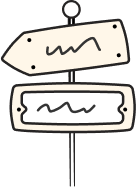Build a Cricket Calendar
The Schedule API gives the essential information of each match for the specific month. It gives the information such as the match name, match key,time & venue, season details, and few other information.
General Schedule API Sample Request & Response:
By default, the Schedule API provides the data for the current month.
General Schedule Sample Request URL:
https://rest.cricketapi.com/rest/v2/schedule/?access_token=ACCESSTOKEN
To get the matches of the current day refer the object "current_day" in the API response.
Day Wise Sample Request:
https://rest.cricketapi.com/rest/v2/schedule/?access_token=ACCESSTOKEN&date=YYYY-MM-DD
Month Based Schedule API Sample Request Response:
To show the fixtures for a specific month, make the following request:
-
To get the matches of the previous month refer the object "prev_month"
-
To get the matches of the next month refer the object "next_month"
Schedule API Month Based Sample Request URL:
https://rest.cricketapi.com/rest/v2/schedule/ access_token=ACCESSTOKEN&date=YYYY-MM
Season Based Calender
To get the schedule of the required season, the season key is required. Get the season key from the Recent Season API.
Recent Season API Sample Request:
https://rest.cricketapi.com/rest/v2/recent_seasons/?access_token=ACCESSTOKEN
Refer {data.[key]} to get the season key.
Now, pass the obtained season key to the Schedule API.
Schedule API Sample Request:
https://rest.cricketapi.com//rest/v2/season/kplt20_2018/schedule/?access_token=ACCESS_TOKEN
In the sample request, obtained kplt20_2018 is the season key.
Docs
Open Source Library
Node JS: https://github.com/roanuz/cricketapi-nodejs
HTML Template: https://github.com/roanuz/cricket-html-template
To get more library, refer Open Source Library